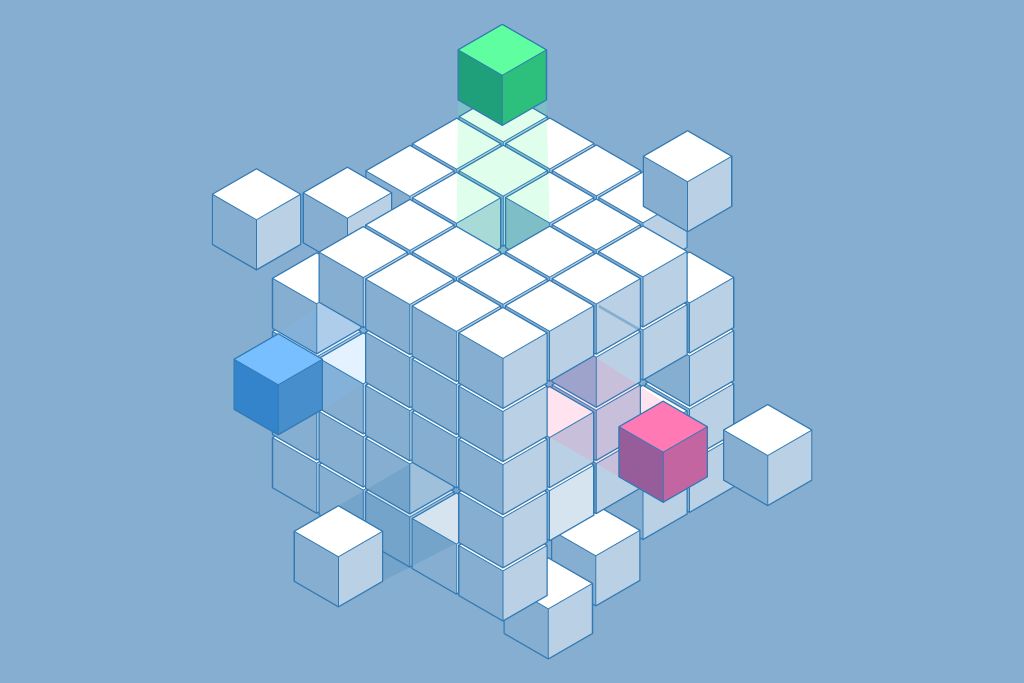Linear algebra, often perceived as a sophisticated branch of mathematics replete with matrices, vectors, and complex equations, is in fact an underlying pillar that supports the very framework of machine learning. From simple algorithms like linear regression to intricate neural network architectures, the role of linear algebra is ubiquitous, foundational, and indisputable. So, whether you’re a student puzzled by the importance of this subject in your data science course or a professional aiming to transition into the machine learning realm, understanding linear algebra is not merely an option—it’s a necessity.
Enter NumPy. Standing for “Numerical Python,” NumPy serves as one of the most powerful libraries in the Python ecosystem, particularly for tasks requiring high-performance numerical computation and data manipulation. Its utility in implementing complex linear algebraic operations is unparalleled, offering an intuitive and efficient syntax that turns abstract mathematical concepts into concrete code.
While it may be tempting to consider NumPy merely as a convenient tool for array manipulation, its capabilities go much further. In this article, we’re not just going to scrape the surface. We aim to delve into some of the lesser-known, yet vitally important aspects of using NumPy for linear algebra.
As you progress through this guide, you’ll gain insights that go beyond the commonly cited uses of NumPy and linear algebra in machine learning. We’ll explore not only the basics like array creation and manipulation but also introduce you to advanced topics that are often overlooked but can give you an edge in your machine learning journey.
So, buckle up. This isn’t just another run-of-the-mill tutorial on linear algebra; this is your comprehensive guide to understanding the essence and nuances of linear algebra as applied through NumPy.
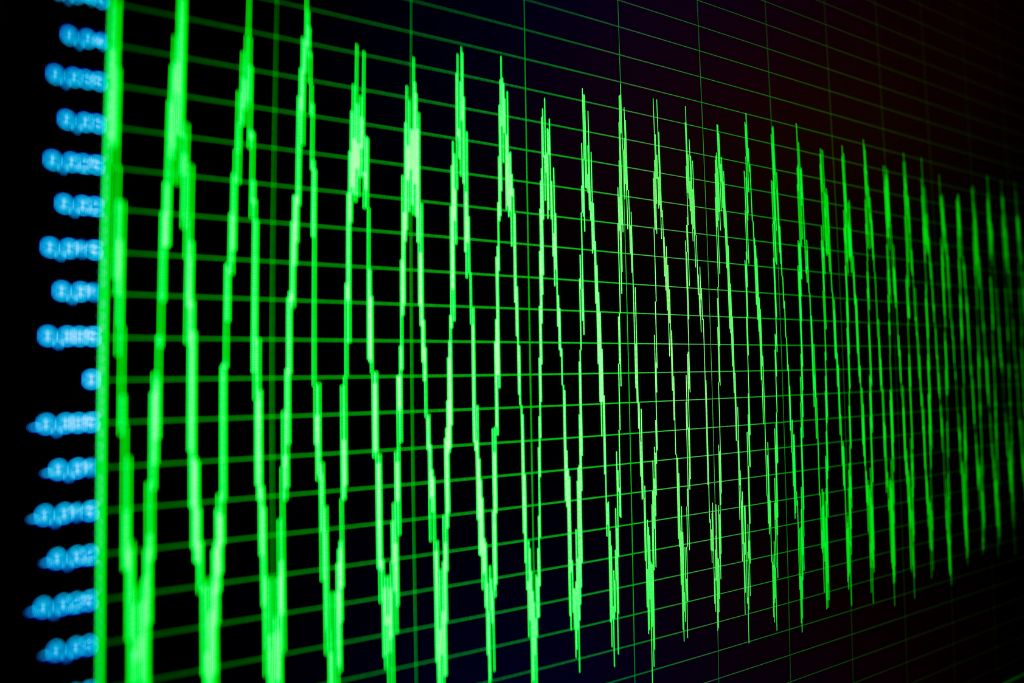
Section 1: The Basics of NumPy Arrays
NumPy arrays are the workhorse of the library and serve as the primary data structure for numerical computing in Python. An array in NumPy is essentially a grid of values, all of the same type, and is indexed by a tuple of integers. The beauty of NumPy arrays lies in their flexibility and efficiency, allowing you to perform a wide range of mathematical operations with speed and precision.
To create an array in NumPy, you can use the `numpy.array()` function. This function takes a sequence-like object (list, tuple, another array, etc.) and converts it into an array.
import numpy as np
# Creating a simple array from a list
simple_array = np.array([1, 2, 3, 4, 5])
print(simple_array)
# Creating a 2D array from a list of lists
two_dim_array = np.array([[1, 2], [3, 4], [5, 6]])
print(two_dim_array)Characteristics of NumPy Arrays: Dimensions, Shape, Size, Data Type
Once you’ve created a NumPy array, it’s crucial to understand its characteristics to use it effectively. These characteristics include dimensions, shape, size, and data type:
- Dimensions: The dimension of an array is also referred to as its “rank.” A 1D array has a rank of 1, a 2D array has a rank of 2, and so on.
- Shape: The shape of an array describes the size along each of its dimensions. For example, for a 2D array with \( m \) rows and \( n \) columns, the shape would be \( A = (m, n) \).
- Size: The total number of elements in the array. For a 2D array of shape \( (m, n) \), the size would be \( m \times n \).
- Data Type: The type of elements contained in the array, denoted by `dtype`. Common data types include integers (`int`), floats (`float`), and complex numbers (`complex`).
For instance, consider an array \( A \) with shape \( (3, 2) \):
import numpy as np
A = np.array([[1, 2], [3, 4], [5, 6]])
# Dimensions
print("Dimensions:", A.ndim)
# Shape
print("Shape:", A.shape)
# Size
print("Size:", A.size)
# Data Type
print("Data Type:", A.dtype)This would output:
Dimensions: 2
Shape: (3, 2)
Size: 6
Data Type: int64By understanding these characteristics, you’re better equipped to manipulate arrays effectively, setting a solid foundation for more advanced linear algebra operations.
Section 2: Indexing, Slicing, and Reshaping NumPy Arrays
Accessing Array Elements (Indexing)
Indexing is the operation that allows you to access individual elements within an array. In NumPy, indexing follows the zero-based convention, meaning that the first element in the array has an index of 0. This applies for both rows and columns in multi-dimensional arrays.
To access a particular element \( A[i, j] \) in a 2D array \( A \), you use \( i \) to specify the row and \( j \) to specify the column.
import numpy as np
A = np.array([[1, 2, 3], [4, 5, 6], [7, 8, 9]])
print(A) #print the original array
# Access the element at the first row and second column
element = A[0, 1]
print(element) # Output will be 2Slicing Arrays to Create Sub-Arrays
Slicing is a versatile operation that lets you create sub-arrays from a larger array. This is done using the `start:stop:step` notation, where:
- `start` is the starting index (inclusive).
- `stop` is the ending index (exclusive).
- `step` is the interval between each index.
# Create a sub-array with the first two rows and the first two columns
sub_array = A[0:2, 0:2]
print(sub_array) # Output will be [[1, 2], [4, 5]]Reshaping Arrays to Change Their Dimensions
Reshaping is a powerful feature in NumPy that allows you to change the dimensions of your array without altering the underlying data. The fundamental principle to keep in mind is that the product of the dimensions should remain constant.
# Reshaping a 3x3 array into a 1x9 array
reshaped_array = A.reshape(1, 9)
reshaped_array # Output will be [[1, 2, 3, 4, 5, 6, 7, 8, 9]]In this example, \( 3 \times 3 = 1 \times 9 \), satisfying the reshaping equation \( m \times n = p \times q \).
With a clear understanding of how to index, slice, and reshape arrays, you’re better poised to manipulate data in ways that facilitate more complex linear algebra operations, a cornerstone skill for machine learning algorithms.
Section 3: NumPy Array Broadcasting
Broadcasting in NumPy refers to the set of rules that permit element-wise binary operations on input arrays of different shapes or dimensions. Unlike typical linear algebra operations that require congruent dimensions, broadcasting allows you to expand smaller arrays to the shape of larger arrays implicitly, enabling faster and memory-efficient computations.
Why Broadcasting is Useful
Broadcasting streamlines code and enhances performance by removing the need for explicit looping and replication of data. This is particularly beneficial when dealing with large datasets, where explicit duplication could lead to computational inefficiencies or memory constraints. Moreover, because broadcasting is implemented at the C level in NumPy, it’s significantly faster than Python-level operations.
Rules and Scenarios Where Broadcasting Applies
To apply broadcasting, certain rules must be followed. Specifically, dimensions are considered from right to left, and for each dimension:
- If the dimension sizes are equal, continue.
- If one of the dimensions is 1, then expand it to match the other dimension.
In mathematical terms, broadcasting a \( (m, n) \) array with a \( (m, 1) \) or \( (1, n) \) array will result in a \( (m, n) \) array. Expressed as an equation:
\[ (m, n) \text{ array with } (m, 1) \text{ or } (1, n) \text{ array results in } (m, n) \text{ array} \]
import numpy as np
A = np.array([[1, 2], [3, 4], [5, 6]]) # Shape (3, 2)
B = np.array([1, 2]) # Shape (1, 2)
# Broadcasting B onto A
C = A + B # Shape (3, 2), the output C will be [[2, 4], [4, 6], [6, 8]]Here, array \( B \) with shape \( (1, 2) \) is broadcasted onto \( A \) with shape \( (3, 2) \), resulting in a new \( (3, 2) \) array \( C \).
By understanding NumPy array broadcasting, you unlock a layer of computational efficiency and simplicity that is vital for complex machine learning algorithms. This feature further demonstrates how the foundational aspects of linear algebra are seamlessly integrated into NumPy, making it a must-know library for aspiring data scientists and machine learning enthusiasts.
Section 4: Lesser-Known Facts About Linear Algebra in NumPy
Using Advanced Functions for Eigenvalue Problems: `numpy.linalg.eig()`
Eigenvalue problems often appear in various applications like system stability analysis and computer graphics. NumPy offers an efficient way to solve these problems through the `numpy.linalg.eig()` function, which returns both eigenvalues and eigenvectors of a square matrix.
import numpy as np
A = np.array([[1, 2], [3, 4]])
# Compute the eigenvalues and eigenvectors
eigenvalues, eigenvectors = np.linalg.eig(A)The output would be:
Eigenvalues
[-0.37228132 5.37228132]
Eigenvectors are:
[[-0.82456484 -0.41597356]
[ 0.56576746 -0.90937671]]The Kronecker Product: `numpy.kron()`
The Kronecker product is a lesser-known but incredibly versatile operation in linear algebra. It finds applications in quantum computing, signal processing, and even in certain machine learning algorithms. NumPy’s `numpy.kron()` function enables you to perform this operation effortlessly.
# Define two matrices
A = np.array([[1, 2], [3, 4]])
B = np.array([[0, 5], [6, 7]])
# Compute the Kronecker product
C = np.kron(A, B)The output would be:
array([[ 0, 5, 0, 10],
[ 6, 7, 12, 14],
[ 0, 15, 0, 20],
[18, 21, 24, 28]])Specialized Decompositions Available in NumPy
While many might be familiar with the more common LU or Cholesky decompositions, NumPy also supports a variety of specialized decompositions. One such example is the QR decomposition, which is used extensively in optimization problems and machine learning algorithms like linear regression and eigenvalue decompositions.
# Generate a random matrix
A = np.random.rand(3, 3)
# Perform QR decomposition
Q, R = np.linalg.qr(A)The output would be:
For Q:
array([[-0.41791812, 0.28101061, -0.86393141],
[-0.195448 , -0.95650165, -0.21657488],
[-0.88721166, 0.0783431 , 0.45466233]])
For R:
array([[-1.01195983, -0.83048781, -0.58371413],
[ 0. , -0.74947345, -0.47111944],
[ 0. , 0. , -0.64103153]])In this example, the `numpy.linalg.qr()` function decomposes the matrix \( A \) into \( Q \) and \( R \), where \( Q \) is orthogonal, and \( R \) is upper triangular.
Exploring these lesser-known facets of NumPy for linear algebra not only deepens your understanding but also expands your toolkit for tackling advanced computational problems. These features underscore why a foundational grasp of linear algebra is vital for advancing in machine learning, and how NumPy provides robust support to that end.
Conclusion
In the ever-evolving landscape of machine learning, the one constant that remains crucial is the bedrock of linear algebra. As we’ve journeyed through this article, we unraveled the seamless integration of linear algebraic principles in NumPy, Python’s go-to library for numerical computing.
Key Takeaways
- Basics of NumPy Arrays: Understanding how to define, index, slice, and reshape NumPy arrays enables effective manipulation of multi-dimensional data, a skill integral to machine learning.
- NumPy Array Broadcasting: This advanced feature offers a convenient and efficient method for performing element-wise operations, which can be a real game-changer in terms of computational performance.
- Advanced Features: Beyond the common use-cases, NumPy also supports advanced linear algebra operations like eigenvalue problems and specialized decompositions, widening your scope and capabilities in both academic and practical applications.
To reiterate, understanding both the basics and the advanced aspects of NumPy for linear algebra can dramatically expedite your machine learning tasks, from data preprocessing to implementing sophisticated algorithms.
The Intrinsic Value of Linear Algebra in Machine Learning
Linear algebra serves as the mathematical spine of machine learning. It is the key to understanding data structures, optimizing problems, and even navigating the complex geometry of high-dimensional spaces that machine learning algorithms inhabit. Whether you’re an aspiring student or a transitioning professional, mastering the concepts of linear algebra will equip you with the fundamental skills necessary to excel in this dynamic field.
Through the lens of NumPy, we’ve seen how linear algebra is not just a subject to be studied in isolation but a toolkit to be actively employed. Its principles are hardwired into the algorithms that power machine learning. It makes a strong foundation that’s essential for anyone serious about diving deep into data science and machine learning.
With this, we conclude our comprehensive guide on the crucial role that linear algebra, particularly as facilitated by NumPy, plays in machine learning. Thank you for reading, and here’s to your continuous learning journey in this fascinating interdisciplinary field.